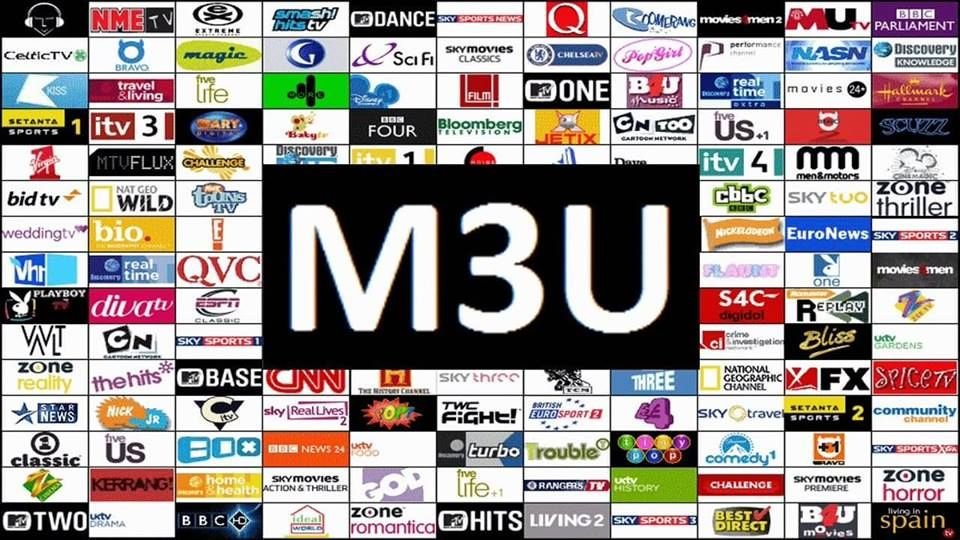IPTV Smarters, or IPTV Smarters Pro, is a player for watching TV channels from IPTV subscriptions. It’s unlike Smart IPTV because you don’t need to pay to use it. A free version is available, and a paid version adds more features. It doesn’t have TV channels. Instead, it helps you watch channels from your IPTV subscription. The app works with M3U playlists and Xtream Codes API.
IPTV Smarters is good for managing many IPTV subscriptions. It makes watching TV easy and fun. This app even lets you see a TV guide if your subscription has it included.
Key Takeaways
- IPTV Smarters Pro is a free IPTV player that supports multiple IPTV service providers
- The app does not host any channels itself, but allows access to content from existing IPTV subscriptions
- IPTV Smarters Pro offers a paid version with extra features, but the essential services are free
- Users can configure multiple IPTV subscriptions within the app for a seamless experience
- IPTV Smarters Pro is not available on major app stores like Amazon or Google Play, requiring sideloading for Firestick devices

What is IPTV Smarters Pro?
IPTV Smarters Pro is a great tool for managing and watching IPTV content. It’s like Smart IPTV but different. With Smart IPTV, you pay once to use it. But IPTV Smarters Pro you can get for free. There is also a version you can buy with extra features. This app doesn’t give you channels itself. Instead, you can use it to watch channels from different services that use M3U playlists or Xtream Codes API.
Understanding IPTV Smarters Pro
This app is easy to use and brings your IPTV shows to one place. It works on a lot of devices like Android and Apple phones, TVs, and even computers. So, you can watch your favorite shows almost anywhere.
Key Features of IPTV Smarters Pro
IPTV Smarters Pro has many cool features. The premium version has special tools like Master Search and Parental Control. It also has Picture-in-Picture which lets you watch two things at once. The app has new things in the latest version too, like watching without internet and better subtitle support.
Even with all these great features, IPTV Smarters Pro is free. People like that it’s very trustworthy for lots of TV channels and shows. But be careful with websites that say they are IPTV Smarters. They might be trying to trick you. It’s best to get it from the real IPTV Smarters website.
The app itself doesn’t have shows or movies. It works with playlists, URLs, and files on your device. This lets you watch a lot of IPTV content. The app is meant to be used with playlists that have legal content.
Is IPTV Smarters Pro Safe and Legal?
The safety and legality of IPTV Smarters Pro raise concerns. It’s not found on big app stores like Amazon or Google Play, making judgment tricky. However, a check by VirusTotal showed the app’s APK file is clean. The app’s absence on major stores hurts its legal status since these stores check apps for safety and legality.
The entertainment industry is growing, set to hit US$42.54 billion by 2027. With this, there’s a drive against illegal IPTVs, with stiffer penalties. In the UK, illegal IPTV can land people in jail for 10 years. The US has made streaming illegally a felony, also carrying up to 10 years jail time. While in Canada, fines are big, and users might still face legal action despite no settlements from copyright owners.
Legal IPTV services need a payment, but they ensure good quality and comply with copyright laws. They also offer good customer support.
The popularity of search terms “iptv usa” and “m3u iptv” in the USA shows IPTV’s appeal. Getting IPTV legally through big communication companies is a safe choice. However, choosing low-cost options may mean dealing with poor streaming quality. Illegal IPTV, like via “iptv smarters pro” or “firestick iptv,” can expose users to cyber risks. It’s recommended to pick official IPTV sources for security and legal use. For a trustworthy service in the USA, opt for well-trusted IPTV providers.
IPTV Smarters Player is free to use, without any hidden costs. It works well on Fire TV Stick, offering a faster experience. To get it on FireStick, you need the Downloader app and to turn on developer options. The app gives a lot of content, like live TV, series, and more. You can watch on many screens at once, with a separate account for each person. It works on lots of devices, making it convenient.
“Opting for official and licensed IPTV providers is recommended to ensure legal access and safety.”
iptv smarters pro on firestick: Step-by-Step Installation Guide
Getting IPTV Smarters Pro on Firestick is easy and opens a world of fun. It’s perfect for those saying bye to cable or anyone who loves tech. This guide will show you how to install IPTV Smarters Pro on Firestick step by step. You’ll have a smooth, easy time getting it on your device.
Preparing Your Firestick for Installation
First, you need to get your Firestick ready by turning on a setting. Enable the “Apps from Unknown Sources” option in the Developer Options. This allows you to add apps not from the Amazon App Store, including the IPTV Smarters Pro APK.
Here’s how to turn on this setting:
- Go to the Settings on your Firestick.
- Pick “My Fire TV” or “Device”.
- Choose “Developer Options”.
- Turn on “Apps from Unknown Sources”.
Sideloading IPTV Smarters Pro APK
Now, your Firestick is set to add apps from other places. Let’s add IPTV Smarters Pro APK. You’ll download this file from the web to your Firestick. Download here.
Follow these steps:
- Get the Downloader app on your Firestick. This will help with the APK download.
- Use the Downloader app to go to the website that has the IPTV Smarters Pro APK.
- After downloading, the Downloader app will ask if you want to install the APK.
- Just follow the instructions on your screen to finish the setup.
It’s very important to be careful with where you get your apps from. Always use trustworthy sources. For added safety, a good VPN like ExpressVPN is recommended. It keeps you and your data secure.
After installing the IPTV Smarters Pro app on Firestick, you’re set for great entertainment. Next, we’ll look into using the app, making your streaming experience super easy.
Using IPTV Smarters Pro on Firestick
After installing IPTV Smarters Pro on Firestick, let’s explore its features. Start by setting up a quick access icon. Open the app, hit the menu button on your remote, and choose “Move” to add the icon to the top shelf.
IPTV Smarters Pro on Firestick is very easy to use. It helps you quickly find and watch shows, movies, and sports. You can log in with more than one account. Just use the link your provider gives you or the Xtream Codes API.
If your account comes with a TV guide, you can see what’s on easily. This is great for picking what to watch next. IPTV Smarters Pro works well on lots of devices, not just Firestick. It also works on Android TV Boxes, Smart TVs, and Apple devices.
FAQ
What is IPTV Smarters Pro?
IPTV Smarters Pro is a player for accessing channel playlists from various IPTV subscriptions. It doesn’t require a fee like Smart IPTV does at the start. There’s a free version available, or you can choose to pay for extra features.
How does IPTV Smarters Pro work?
IPTV Smarters Pro works by not hosting any channels or services itself. Instead, it helps you get to content from your IPTV service providers. You can use it if your service offers M3U playlists or uses Xtream Codes API.
What are the key features of IPTV Smarters Pro?
IPTV Smarters Pro is great for managing several IPTV subscriptions easily. It offers a nice interface for streaming. Plus, it allows you to set up and use EPG if it comes with your subscription.
Is IPTV Smarters Pro safe and legal to use?
The safety and legality of IPTV Smarters Pro aren’t clear. It’s not in big app stores like Amazon and Google Play. Although, a scan by VirusTotal showed the app itself is safe to use. The missing approval from major app stores affects its legal status, as they check apps are safe and legal.
How do I install IPTV Smarters Pro on my Firestick?
To get IPTV Smarters Pro on your Firestick, you must sideload it. This is because it’s not on the Amazon App Store. First, enable “Apps from Unknown Sources” on your Firestick. This allows installing apps not from the app store.
How do I create a shortcut for IPTV Smarters Pro on my Firestick?
To make launching IPTV Smarters Pro easier on your Firestick, create a shortcut. Just open the app and with your remote, press the menu button, then select “Move”. This puts the app icon on the top shelf for quick access.